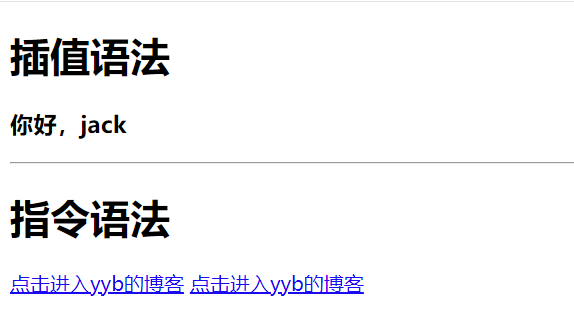Vue学习笔记
第一章 Vue核心
01 Vue简介
vue是什么?
一套用于构建用户界面的渐进式JavaScript框架
构建用户界面:数据——》界面
渐进式:vue可以自底向上逐层的应用
谁开发的?
尤雨溪
Vue的特点
- 采用组件化模式,提供代码复用率,且让代码更高维护。
- 声明式编码,让编码人员无需直接操作DOM,提高开发效率。
- 使用虚拟DOM+优秀的Diff算法,尽量复用DOM节点。
学习Vue之前要掌握的JavaScript基础知识?
ES6语法规范
ES6模块化
包管理器
原型,原型链
数组常用方法
axios
promise
……
02 初始Vue
1
2
3
4
5
6
7
8
9
10
11
12
13
14
15
16
17
18
19
20
21
22
23
24
25
26
27
28
29
30
31
32
33
34
35
36
37
38
39
40
41
42
43
44
45
46
47
48
49
50
51
| <!DOCTYPE html>
<html lang="en">
<head>
<meta charset="UTF-8">
<meta name="viewport" content="width=device-width, initial-scale=1.0">
<title>初识Vue</title>
<link rel="icon" href="../apple.ico" type="image/png">
<script type="text/javascript" src="../js/vue.js"></script>
</head>
<body>
<div id="root">
<h1>Hello,{{name.toUpperCase()}},{{address}}</h1>
</div>
<script type="text/javascript">
Vue.config.productionTip = false
new Vue({
el:'#root',
data:{
name:'yyb',
address:'陕西杨凌',
}
})
</script>
</body>
</html>
|
03 模版语法
1
2
3
4
5
6
7
8
9
10
11
12
13
14
15
16
17
18
19
20
21
22
23
24
25
26
27
28
29
30
31
32
33
34
35
36
37
38
39
40
41
42
43
44
45
46
47
48
49
50
| <!DOCTYPE html>
<html lang="en">
<head>
<meta charset="UTF-8">
<meta name="viewport" content="width=device-width, initial-scale=1.0">
<title>模版语法</title>
<script type="text/javascript" src="../js/vue.js"></script>
</head>
<body>
<div id="root">
<h1>插值语法</h1>
<h3>你好,{{name}}</h3>
<hr/>
<h1>指令语法</h1>
<a v-bind:href="school.url.toUpperCase()" x="hello">点击进入{{school.name}}的博客</a>
<a :href="school.url" x="hello">点击进入{{school.name}}的博客</a>
</div>
</body>
<script type="text/javascript">
Vue.config.productionTip = false
new Vue({
el:'#root',
data:{
name:'jack',
school:{
name:'yyb',
url:'https://spongebobyyb.github.io/',
}
}
})
</script>
</html>
|
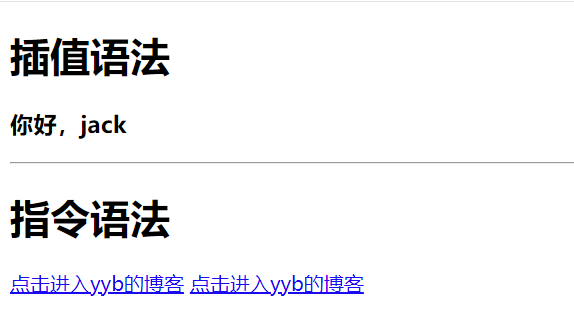
参考资料
003尚硅谷Vue技术_Vue官网使用指南哔哩哔哩_bilibili